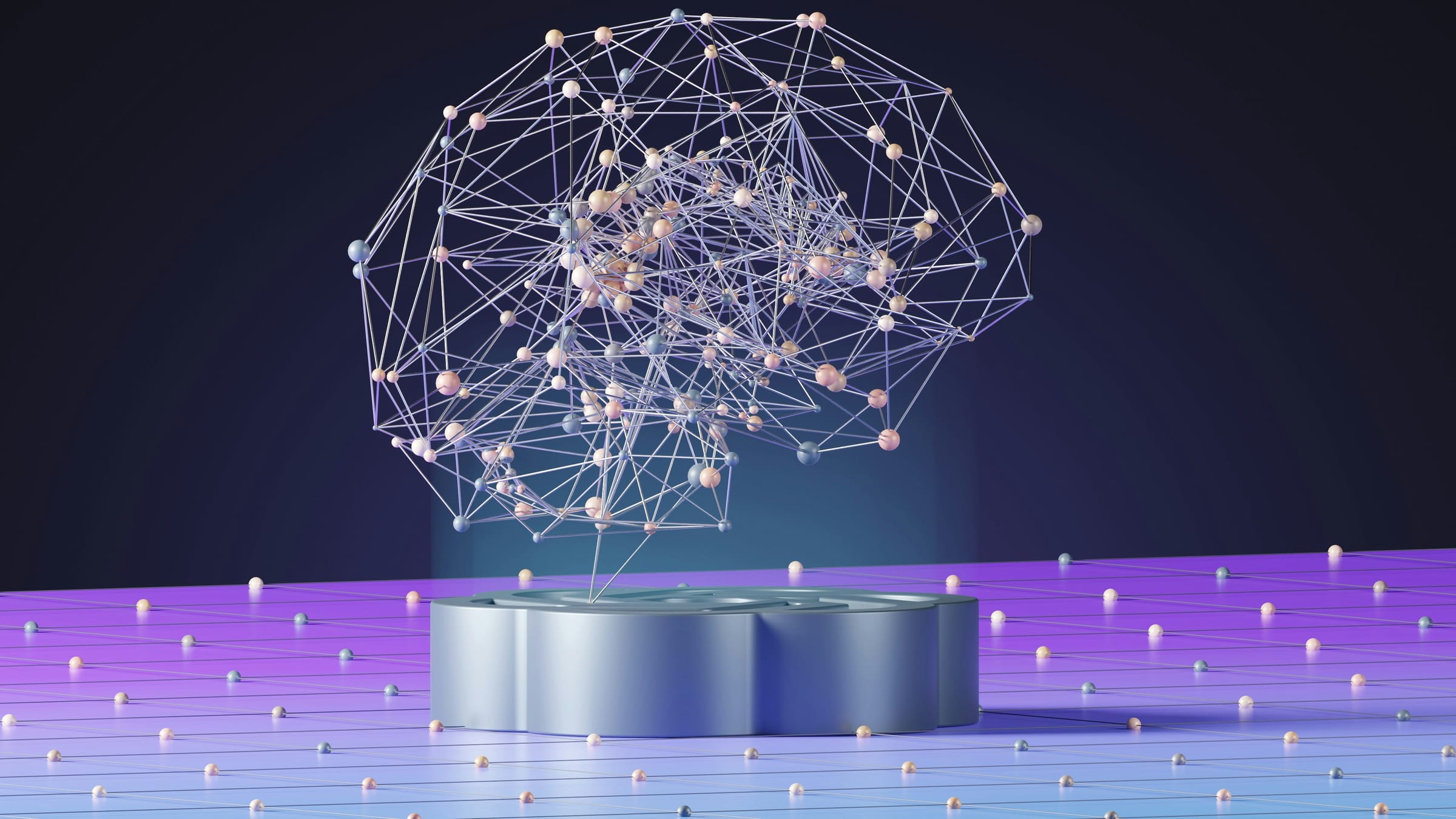AI tools like ChatGPT, Grok, and Midjourney are transforming how we write, plan, design, and build. But here’s the truth: it’s not the AI that creates magic — it’s the prompt. The difference between generic results and game-changing output is in how you ask.
Whether you’re creating content, automating workflows, or building visual assets, using optimized prompt templates can save hours of manual effort every single week. These aren’t just shortcuts — they’re strategic tools to unlock efficiency, creativity, and consistency across your work.
Below are 10 prompt templates tailored for real-world results — based on what we use daily for clients and internal workflows.
1. The Content Planning Blueprint
If you spend time brainstorming blog post ideas, social content, or email subjects, this prompt template will handle that for you. It delivers content calendars, angle suggestions, and trend-driven hooks in one go.
Prompt Template: Content Planning Blueprint
“You are a professional content strategist. I run a [type of business] that helps [target audience] with [core benefit or solution]. Generate a content calendar for the next [timeframe] including blog topics, social post ideas, and newsletter themes. Each idea should focus on solving a pain point, answering a common question, or helping them achieve a specific goal. Make sure the tone is [tone style: e.g., educational, conversational, bold] and content is optimized to drive [desired result: traffic, engagement, conversions, etc.]. Present the ideas in a structured format organized by week.”
Example Prompt Filled In:
"You are a professional content strategist. I run a digital marketing agency that helps ecommerce founders boost conversions and automate workflows. Generate a content calendar for the next 4 weeks including blog topics, social post ideas, and newsletter themes. Each idea should focus on solving a pain point, answering a common question, or helping them increase sales. Make sure the tone is confident but friendly, and the content is optimized to drive engagement and lead generation. Present the ideas in a structured format organized by week."
Benefit: Get weeks of content ideas in minutes, tailored to your audience and brand voice.
2. The SEO Article Assistant
Writing SEO-optimized long-form articles from scratch is time-consuming. With this template, you get a structured draft complete with headings, relevant keywords, and engaging tone — all aligned with your SEO goals.
Prompt Template: SEO Article Assistant
“You are an expert SEO content writer. Write a long-form blog post optimized for the keyword: [primary keyword]. The topic is: [article topic or title]. The target audience is [brief description of audience]. The tone should be [tone: e.g., educational, friendly, persuasive]. Structure the article with a clear introduction, informative and engaging subheadings, and a strong conclusion with a call to action. Ensure the article includes relevant secondary keywords, common search queries, and answers to questions people frequently ask about this topic. Aim for a natural, readable flow and avoid keyword stuffing.”
Example Prompt Filled In:
“You are an expert SEO content writer. Write a long-form blog post optimized for the keyword: ‘landing page optimization tips.’ The topic is: ‘How to Optimize Your Landing Page to Double Your Conversions.’ The target audience is ecommerce founders and digital marketers. The tone should be friendly, confident, and persuasive. Structure the article with a strong intro, actionable subheadings, and a conclusion with a clear CTA to book a free site audit. Include secondary keywords like ‘increase conversion rates,’ ‘high-converting landing pages,’ and ‘landing page best practices.’ Make sure the content feels natural and helpful.”
Benefit: Save 3–5 hours per article while maintaining search visibility and flow.
3. The Email Writer’s Shortcut
Crafting outreach, newsletters, and follow-ups just got easier. This template generates high-converting emails based on your goal, audience, and tone — from cold intros to nurture sequences.
Prompt Template: Email Writer’s Shortcut
“You are a skilled email copywriter. Write an email for [type of email: e.g., cold outreach, newsletter, follow-up, re-engagement, promo, etc.]. The goal is to [desired outcome: e.g., book a call, drive clicks, deliver value, announce something]. The target audience is [describe audience briefly]. The tone should be [tone: e.g., conversational, professional, persuasive, bold]. Keep it [short/medium/long] and make sure the email includes a strong subject line, a compelling opening, value-driven body copy, and a clear CTA. Avoid sounding spammy or overly formal.”
Example Prompt Filled In:
“You are a skilled email copywriter. Write a newsletter for a digital marketing agency. The goal is to drive traffic to a new blog post titled ‘Why Your Landing Page Isn’t Converting (And How to Fix It Fast).’ The target audience is ecommerce founders and solopreneurs struggling with low conversion rates. The tone should be helpful, slightly bold, and encouraging. Keep it short and engaging, with a punchy subject line, clear value in the intro, and a CTA to read the article. Avoid sounding generic or salesy.”
Benefit: Consistently write emails that get clicks, replies, and results — fast.
4. The Social Caption Engine
Creating compelling social posts that stop the scroll is a skill. This prompt builds scroll-stopping captions, hooks, and CTAs for multiple platforms with the right tone and structure.
Prompt Template: Social Caption Engine
“You are a professional social media copywriter. Write a social media caption for [platform: e.g., Instagram, LinkedIn, Twitter]. The post is about [topic or idea]. The goal is to [desired result: e.g., increase engagement, drive traffic, build awareness, promote a service]. The tone should be [tone: e.g., bold, witty, helpful, inspiring, educational]. Include a strong hook in the first line, keep the copy skimmable and value-packed, and end with a compelling call to action. If appropriate, include 3–5 relevant hashtags. Avoid fluff or generic language.”
Example Prompt Filled In:
“You are a professional social media copywriter. Write a LinkedIn caption for a digital marketing agency. The post is about our free landing page audit offer. The goal is to get people to schedule a free 30-minute consultation. The tone should be confident and helpful. Include a strong hook in the first line, highlight the benefit of 2x–3x conversions, and end with a CTA to book a free audit. Add 3–5 relevant hashtags.”
Benefit: Produce platform-specific content in minutes instead of hours.
5. The Offer Optimization Generator
Not sure how to position your offer, product, or service? This prompt helps you refine your messaging by generating multiple variations of value propositions and feature-to-benefit transformations.
Prompt Template: Offer Optimization Generator
“You are a direct response copywriter and conversion strategist. Help me improve how I position my offer. The offer is: [brief description of your product or service]. The target audience is [describe who it’s for]. The main outcome or transformation the customer wants is [state the primary benefit or goal]. Generate a clearer, more compelling value proposition, rewrite the core offer in a benefit-focused way, and give me 2–3 variations of how to present it. The tone should be [tone: e.g., persuasive, confident, friendly, bold]. Avoid buzzwords — make it real, specific, and emotionally resonant.”
Example Prompt Filled In:
“You are a direct response copywriter and conversion strategist. Help me improve how I position my offer. The offer is a free landing page audit that shows business owners how to improve their site and double conversions. The target audience is ecommerce founders and digital service providers. The main outcome the customer wants is to get more leads and sales without spending more on ads. Generate a clearer, more compelling value proposition, rewrite the core offer in a benefit-focused way, and give me 2–3 variations of how to present it. The tone should be bold and helpful. Avoid buzzwords — make it real, specific, and emotionally resonant.”
Benefit: Increase clarity and conversions without hiring a copywriter.
6. The Product Description Builder
Ideal for E-Commerce and print-on-demand, this prompt helps you write SEO-friendly, emotionally persuasive product descriptions that convert browsers into buyers.
Prompt Template: Product Description Builder
“You are a persuasive E-Commerce copywriter. Write a product description for [product name or type]. The product is [brief description of the product and its features]. The target customer is [describe your ideal buyer and what they care about]. The tone should be [tone: e.g., playful, elegant, bold, minimalist, heartfelt]. Highlight the key features but focus on emotional and functional benefits. Include sensory language or use-case examples if helpful. Write in a way that helps the customer picture themselves using or gifting the product. The description should be SEO-optimized with keywords like [insert relevant keywords]. Keep it concise but powerful.”
Example Prompt Filled In:
“You are a persuasive E-Commerce copywriter. Write a product description for a minimalist ceramic coffee mug. The product is handmade, matte finish, dishwasher safe, and available in 3 neutral tones. The target customer is someone who values calm, cozy aesthetics and appreciates high-quality, intentional design. The tone should be warm and refined. Highlight the key features but focus on how it enhances their morning routine and fits their aesthetic. Include use-case imagery and keywords like ‘minimalist mug,’ ‘handmade ceramic coffee cup,’ and ‘modern kitchenware.’ Keep it concise but powerful.”
Benefit: Automate store setup with polished, keyword-rich descriptions in bulk.
7. The SOP/Checklist Creator
Need a standard operating procedure or checklist for a process you do repeatedly? This template helps you build a clean, step-by-step document from start to finish based on your input.
Prompt Template: SOP/Checklist Creator
“You are a process documentation expert. Create a step-by-step SOP and checklist for the task: [describe the task or workflow]. The audience is [who will be using this SOP: e.g., a VA, junior team member, client, freelancer, etc.]. The tone should be [tone: e.g., instructional, friendly, clear, professional]. Break down the process into logical phases or steps with concise instructions for each. Include any helpful tools, resources, or best practices that would support execution. Format the output as a clear SOP followed by a bullet-style checklist.”
Example Prompt Filled In:
“You are a process documentation expert. Create a step-by-step SOP and checklist for the task: setting up a Discord server for a brand community. The audience is a junior assistant who has basic Discord knowledge. The tone should be clear and professional. Break down the process into setup, structure, permissions, automation, and launch steps. Include helpful tips on roles, bots, and naming conventions. Format the output as a clear SOP followed by a bullet-style checklist.”
Benefit: Systematize your workflow for delegation, consistency, and training.
8. The Client Proposal Composer
Whether you’re pitching a service, partnership, or project, this prompt creates clear, persuasive proposals and pricing breakdowns based on client type and objectives.
Prompt Template: Client Proposal Composer
“You are a professional service provider preparing a proposal. Create a client proposal for [type of service]. The client is [describe the client or business briefly], and their main goal is to [state the client’s objective]. The tone should be [tone: e.g., professional, friendly, confident, high-end]. Include a short introduction, a summary of the client’s needs, an outline of the proposed solution or service, 2–3 clear deliverables, an estimated timeline, and optional next steps. If applicable, include pricing options or packages. Format it in a way that’s easy to present in an email, PDF, or Google Doc.”
Example Prompt Filled In:
“You are a professional service provider preparing a proposal. Create a client proposal for a custom Discord server setup. The client is a growing E-Commerce brand that wants to build a private community to support customers and offer exclusive content. Their main goal is to increase customer engagement and build a stronger brand following. The tone should be friendly but confident. Include a short intro, their core needs, how we’ll solve them with structure, automation, and branding, and provide 2–3 deliverables. Add a 2-week timeline and outline next steps. Format it to be easily dropped into a PDF.”
Benefit: Speed up onboarding and increase proposal acceptance rates.
9. The MidJourney Visual Concept Prompter
For visual creators using MidJourney, coming up with clear, detailed prompts is essential. This template helps you generate stylistically accurate, genre-specific prompts to get consistent visual results.
Prompt Template: Midjourney Visual Concept Prompter
“You are an expert visual artist and AI prompt engineer. Help me create a detailed Midjourney prompt to generate an image of [describe the subject or concept]. The style should be [desired style: e.g., cyberpunk, watercolor, Pixar-style, editorial fashion, 3D render, etc.]. The composition should include [describe the key elements, setting, mood, or color palette]. The image should evoke [emotion or aesthetic tone, e.g., mystery, elegance, excitement]. Format the prompt clearly, and include any useful Midjourney tags like --ar (aspect ratio), --v (version), or --style.”
Example Prompt Filled In:
“You are an expert visual artist and AI prompt engineer. Help me create a detailed Midjourney prompt to generate an image of a robotic cat sitting on a futuristic rooftop at night. The style should be cyberpunk anime. The composition should include neon city lights in the background, a glowing collar on the cat, and a rainy atmosphere. The image should evoke mystery and technological wonder. Format the prompt clearly and include any useful Midjourney tags like --ar 16:9 and --v 5.”
Benefit: Go from vague image ideas to stunning visuals in less time — without trial and error.
10. The Research & Summary Assistant
Digging through articles, PDFs, and reports? This prompt allows you to paste in content and get clean, digestible summaries, key insights, and quotes, formatted the way you need.
Prompt Template: Research & Summary Assistant
“You are an expert researcher and content strategist. Summarize the following content into key insights and actionable takeaways. The original material is about: [brief description of the content]. The audience for this summary is [who it’s for: e.g., business owners, marketers, designers, internal team, etc.]. The tone should be [tone: e.g., professional, concise, educational, helpful]. Provide a clear, structured summary including the main points, 3–5 actionable takeaways, and any data or quotes that stand out. Format the output for easy copy-paste into a document, email, or blog draft.”
Example Prompt Filled In:
“You are an expert researcher and content strategist. Summarize the following content into key insights and actionable takeaways. The original material is about a podcast episode discussing the latest ecommerce conversion trends in 2024. The audience for this summary is small business owners running Shopify stores. The tone should be educational and helpful. Provide a clear, structured summary including the main points, 3–5 actionable takeaways, and any standout statistics or tips. Format the output for easy use in a newsletter or blog draft.”
Benefit: Cut research time in half and create shareable, insightful summaries.
How to Use These Prompts Efficiently
Templates are only as effective as your inputs. The secret is specificity — the more context, tone, and clarity you give, the better the output. Once you’ve personalized these templates to your brand, you’ll find they become indispensable tools in your workflow.
Consider organizing your most-used prompts in a database or integrating them into workflows through automation tools like Zapier or Notion. Consistency equals scale.
Want These Templates Ready to Copy and Use?
At Ninsei Labs, we’ve refined these prompts to work across marketing, ecommerce, creative production, and client management. We’ve helped dozens of creators, solopreneurs, and brands implement them into their systems and save hours weekly — with better results.